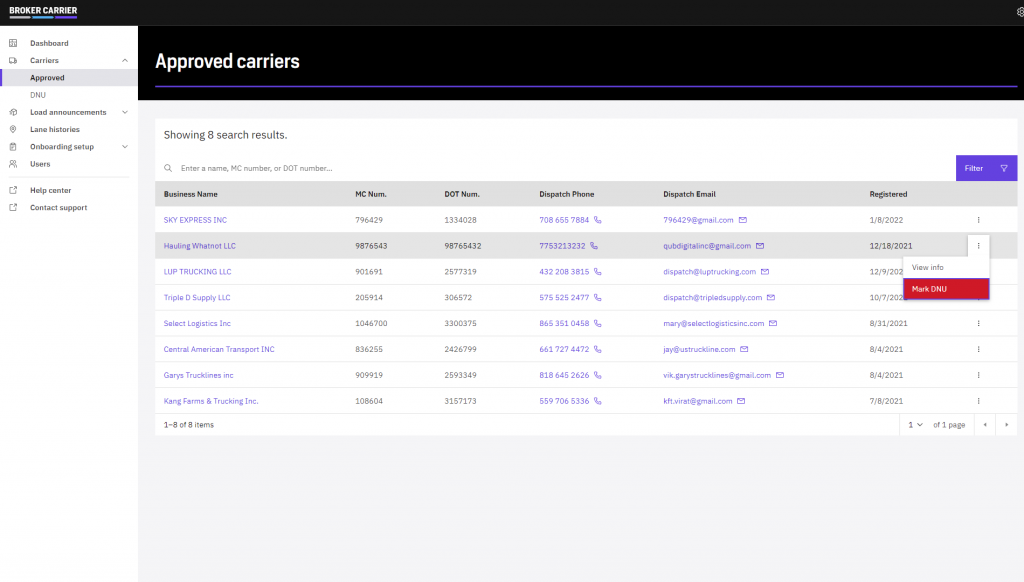Carrier Statuses
You have the ability to separate your carriers into two lists:
| Approved | These are your active carriers in good standing who have provided current insurance and signed your broker-carrier agreement. They will receive your load announcements and appear in searches. |
| DNU | When you no longer wish to work with a certain carrier, you can place them on your DNU list with a single click. These carriers do not receive your load announcements, appear in searches, or have any ability to communicate with you through the BrokerCarrier platform. |
Dashboard → Carriers → Approved
To put a carrier on your DNU list, click the small three-dot menu at the right end of the carrier’s row in your list, and then click Mark DNU.