Getting Started
Setting Up Your Agreement
Before you can start onboarding carriers with your link, you need to have your agreement in place for them you sign. Therefore, the first time you log into your BrokerCarrier account you will be greeted by our three-step easy setup process, which will first take you to the broker-carrier agreement editor.
The best thing to do is paste in your own broker-carrier agreement template, and then use the Placeholders tool in our editor to mark the spots in your contract where the carrier’s unique information will be placed. For a detailed explanation of this screen, please see Broker-carrier agreement in the How-To’s and Tutorials section.
Customizing Your Registration Form
When you save your broker-carrier agreement for the first time (and the first time only), you’ll see another prompt that presents two things: your ready-to-use onboarding link, and a link to the Carrier registration form screen where you can customize the look of your form.
The editor tool itself is very straight-forward. All you need to do is upload your logo in an acceptable format, choose your colors, and click Save. For a detailed explanation of this screen, please see Carrier registration form in the How-To’s and Tutorials section.
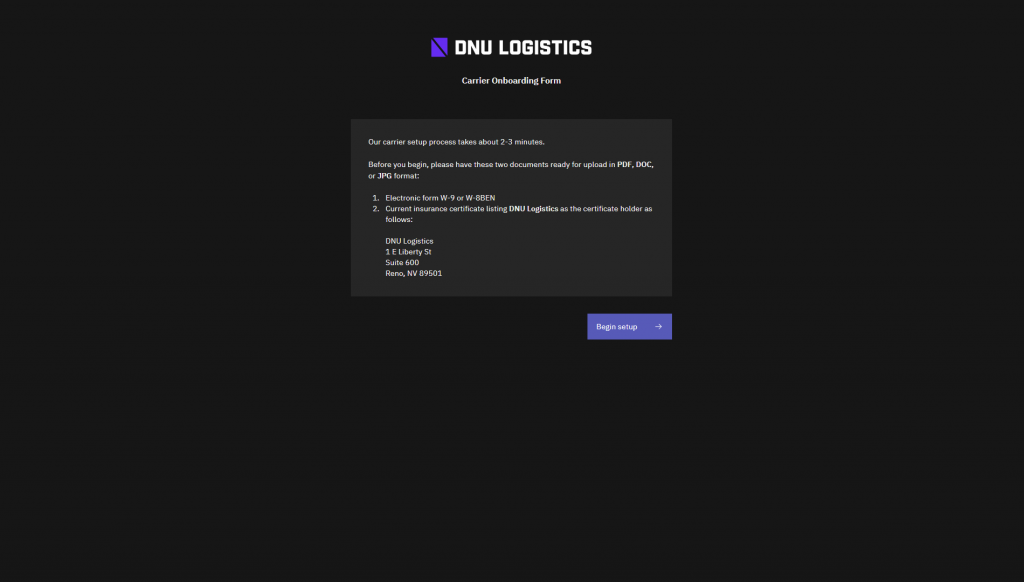
Once you’ve finished customizing your form, click on Live Preview. This will take you to your actual onboarding link and show you exactly what carriers will see when they click on it.