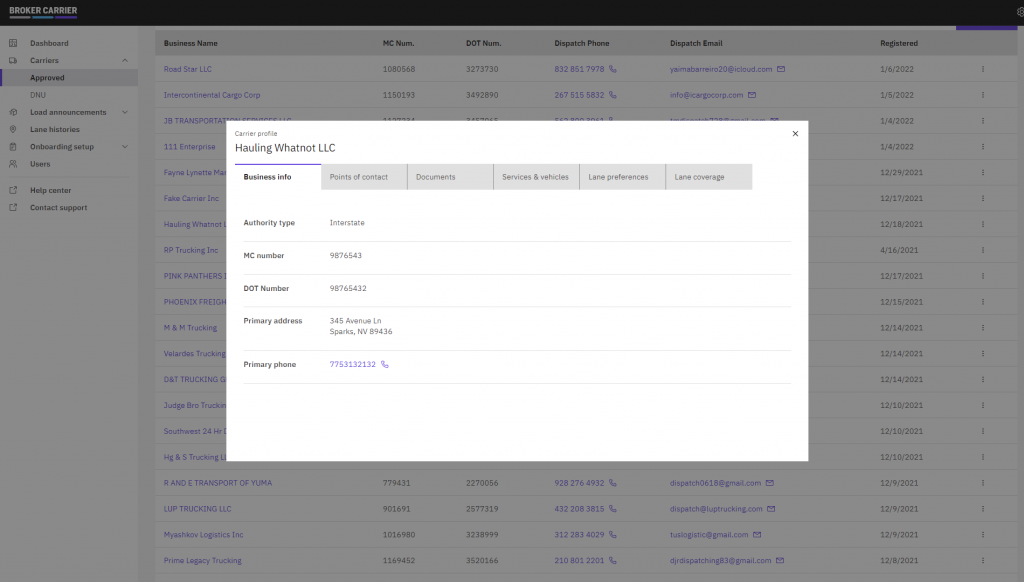Carrier Details
Within your carrier network manager, clicking on the name of a carrier will bring up their detailed profile.
This includes their business and authority information, points of contact, tax documents, proof of authority, latest insurance certificate, your signed broker-carrrier agreement, and a breakdown of their equipment and services.
Dashboard → Carriers → Approved
Clicking on a carrier’s name brings up their detailed profile. This includes all of their pertinent information and documents, including:
- Authority information
- Business information and points of contact
- Payment and factoring information
- Dispatcher
- ELD provider and access key
- Documents: W-9 / W-8BEN, insurance, and your signed contract
- Equipment, vehicles, and services available
- Lane preferences
- Previous lane coverage history