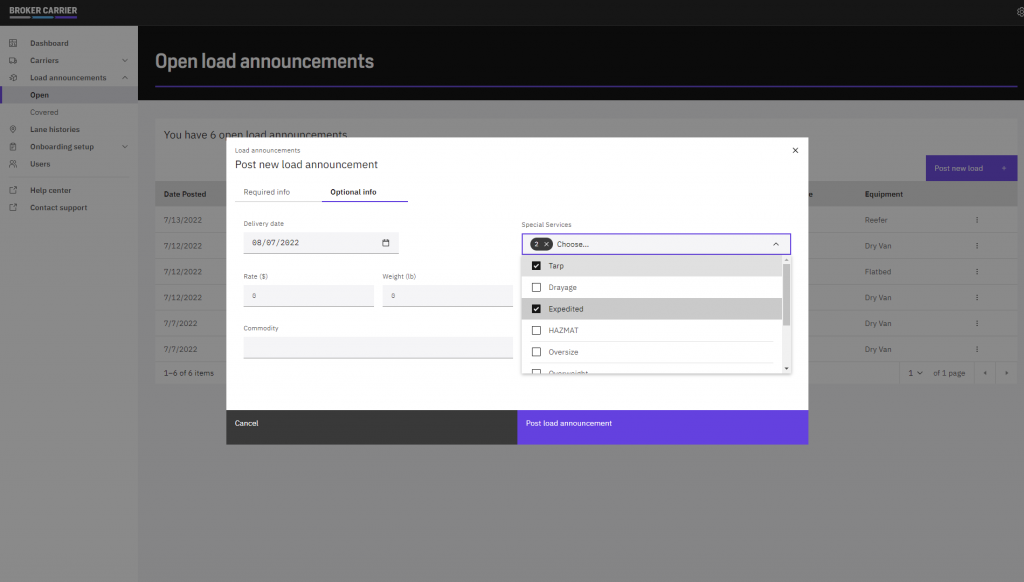Posting a Load Announcement
Your Load Announcements tool will look very familiar to you if you’ve ever posted on a load board. It is accessed from the open loads screen by pressing Post new load in the upper-right corner of the list.
The number of load announcements that you can post per month depends on your subscription plan.
Dashboard → Load announcements → Open
Required info
When you’re filling in the origin and destination, you only need to fill in the zip codes and our system will pull up the city and state.
If you know the distance, you can manually type it in. Otherwise just click Calculate and our system will get the road distance for you.
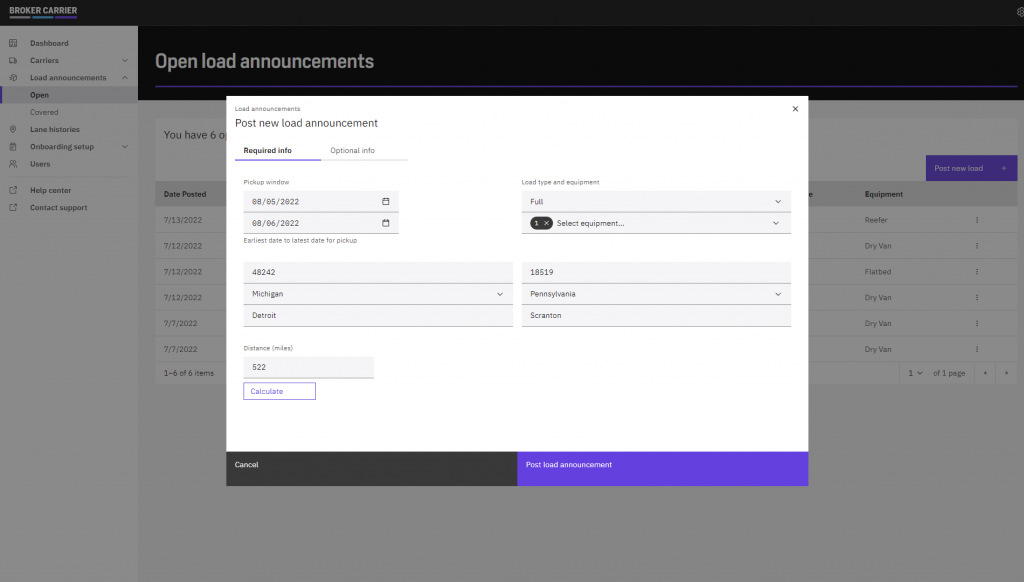
Optional info
If you’ve got a firm delivery date or need to add any special information about the load, click on the Optional info tab and you’ll be able to fill in all the details there.
It’s good to get in the habit of specifying the weight and dimensions of your loads, especially if you have a lot of hotshots in your carrier network.